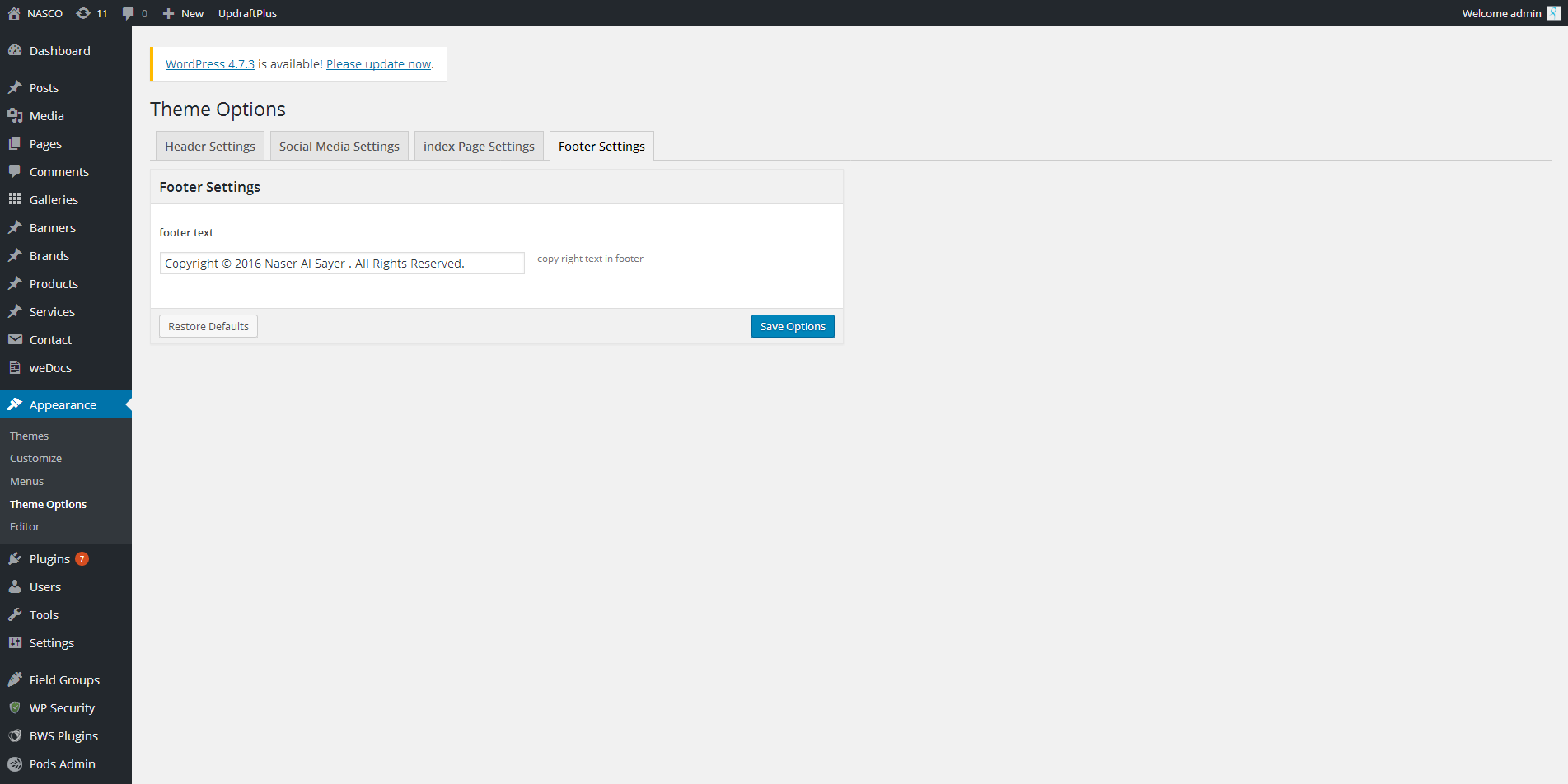It can be found on Appearance -> Theme Options in your WordPress admin area.
Theme Options contains the following Settings :
1. Header Settings
2. Social Media Settings
3. Index Page Settings
4. Footer Settings
Header Settings
site favicon, site logo, Telephone, Email and Fax are included in header settings.

Social Media Settings
Social media links are available in this section.
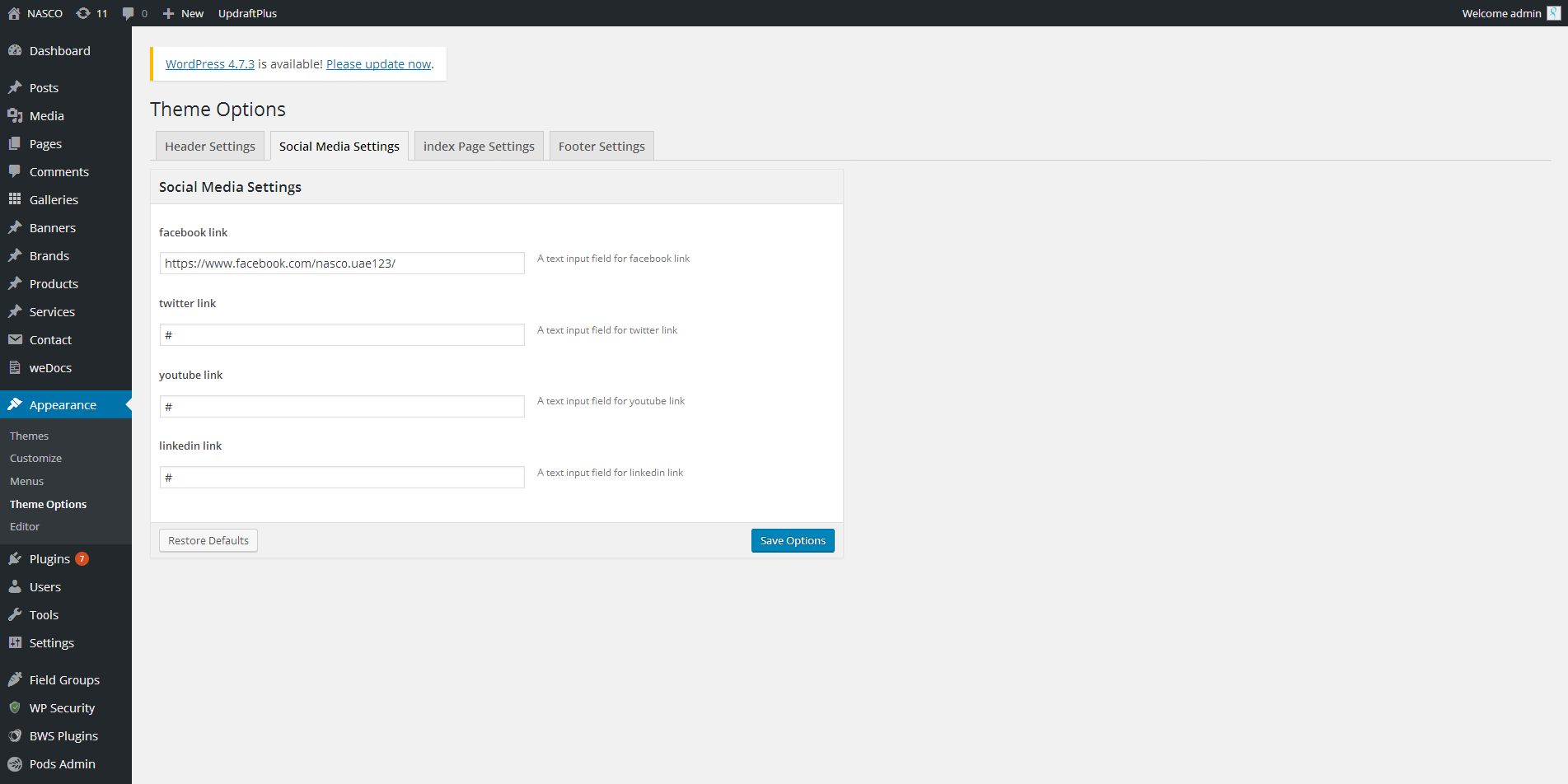
Index Page Settings
Heading in first box(about us), Sub heading in first box under banner, Text in first box under banner, Read more link for the first box under banner, Image to show in the first box under banner, Heading in second box(services), Heading in third box(brands)under banner, Heading of right side box above footer(GM MESSAGE), Content of right side box above footer(GM MESSAGE), Read more link for right side box above footer(GM MESSAGE), Image to show in right side box above footer(GM MESSAGE), Name of the GM(GM MESSAGE) and Designation Name(GM MESSAGE BOX) are included in this section.

Footer Settings
Footer text can be added in this section.